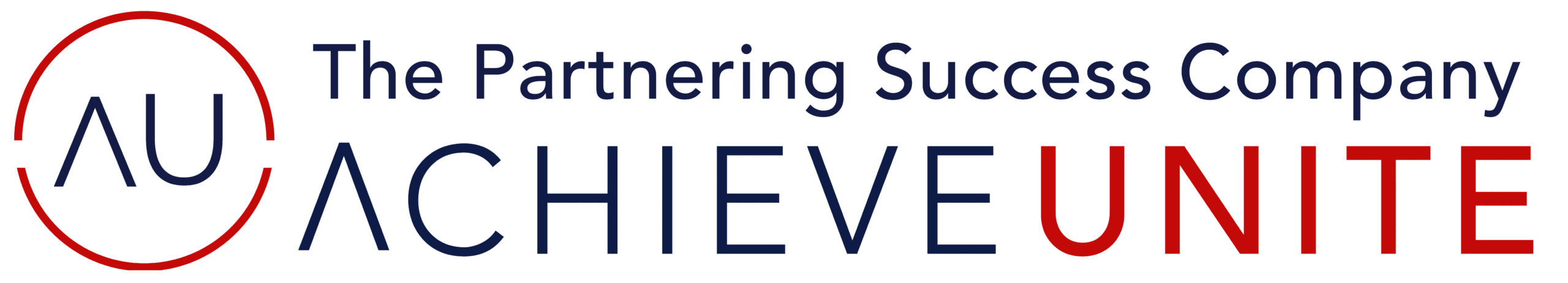I recently had the opportunity to work with a client through the PRM (Partner Relationship Management or Portal) selection process. I love having the opportunity to add my insight of the PRM space to the equation, which assists clients in shortening the time it takes to get to a decision. In this case, the client had a new partner program with the traditional PRM needs (portal, CRM integration, deal registration, content management). We ended up looking at 4 different PRM platforms and held demonstrations with each vendor.
As we regrouped to discuss the various demos, their feedback for the last demo left me scratching my head. When I asked what they thought about the demonstration, numerous people said that they loved that it showed everything they needed. I quite taken back by these comments because the demo actually showed very little. Then it finally hit me: They all had a bad case of Vendor Blur.
Vendor Blur occurs when you have gone through numerous product demonstrations and you start attributing what you have seen in one presentation with what has been shown in others. This mismatch of information often occurs because vendors use the same terminology to describe system processes, but each does things a little bit differently. For example, Deal Registration in one system might include the ability to customize each question and answer set to a specific partner type, while in another system you might only have the ability to have one Deal Reg form. The devil is in the details and most demos are only screen deep.
I quickly pointed out to my client that the demonstration did not actually show many of the functions they were asking for and that the words were merely spoken. They were shocked and experiencing Vendor Blur first-hand. They were attributing the things they liked from previous demonstrations to the current demo. I wish I could say this was the first time I had seen this happen, but it is far more common than it should be.
Vendor Blur is a frequent occurrence when it comes to Partner Automation platforms. When similar terminology is used across platforms that can represent differing functionality, assumptions are made and often, so are mistakes. Each demo builds upon the next and by the end it is hard to separate who does what.
Here are 4 tips to help you bring your partner automation evaluations into focus:
- Be specific – Make sure you see what you are looking for in each demo. If you don’t see a process, it probably doesn’t exist.
- Don’t make assumptions – Partner automation is not created equal – don’t assume that the terminology used means that the functionality is exactly what you’re looking for.
- Ask questions – Make sure the platform aligns with your expectations by asking specificquestions during the demo.
- Get an expert – Leveraging a consultant can save you time as well as provide insight and experience around the tools you are evaluating.
Vendor Blur is avoidable! Don’t catch this nasty bug when you are selecting your next partner automation tool.